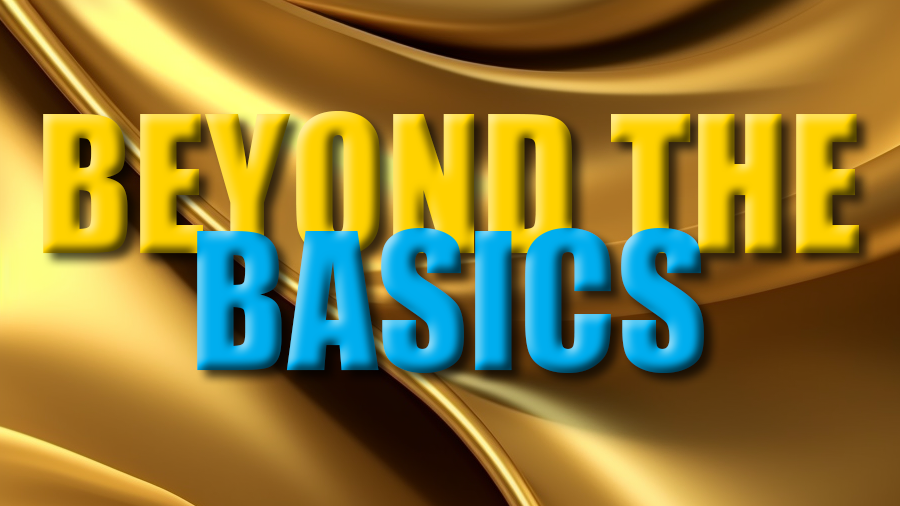In the realm of professional photography, mastering Photoshop goes beyond basic edits. To truly stand out in a competitive field, photographers must delve into advanced techniques that elevate their images to new heights.
Advanced Retouching
While basic retouching can fix minor flaws, advanced retouching takes it to the next level. Techniques such as frequency separation allow photographers to retouch skin while preserving texture, resulting in natural-looking portraits. Dodge and Burn techniques enhance highlights and shadows, adding depth and dimension to images.
Creative Compositing
Compositing allows photographers to create scenes that would be impossible to capture in a single frame. By blending multiple images together seamlessly, photographers can create surreal landscapes, fantastical scenes, or even impossible perspectives. Advanced masking and blending techniques are essential for achieving convincing composites.
Color Grading
Color grading is the process of enhancing and stylizing the colors in an image to create a specific mood or atmosphere. Advanced color grading techniques involve working with adjustment layers, blending modes, and selective color adjustments to achieve the desired look. Understanding color theory is crucial for creating harmonious color palettes that enhance the overall impact of an image.
HDR Imaging
HDR (High Dynamic Range) imaging allows photographers to capture a wider range of tones in a single image, from the deepest shadows to the brightest highlights. Advanced HDR techniques involve merging multiple exposures to create a final image that accurately represents the full dynamic range of a scene. Tone mapping and selective adjustments help balance the exposure and enhance details in both the highlights and shadows.
Conclusion
Mastering advanced Photoshop techniques is essential for professional photographers looking to take their images to the next level. By delving into advanced retouching, creative compositing, color grading, and HDR imaging, photographers can create stunning images that captivate viewers and leave a lasting impression. So don’t be afraid to push the boundaries of your creativity and explore the endless possibilities of Photoshop.
For more in-depth tutorials and expert tips on advanced Photoshop techniques for professional photography, be sure to visit photoshopdl.com.