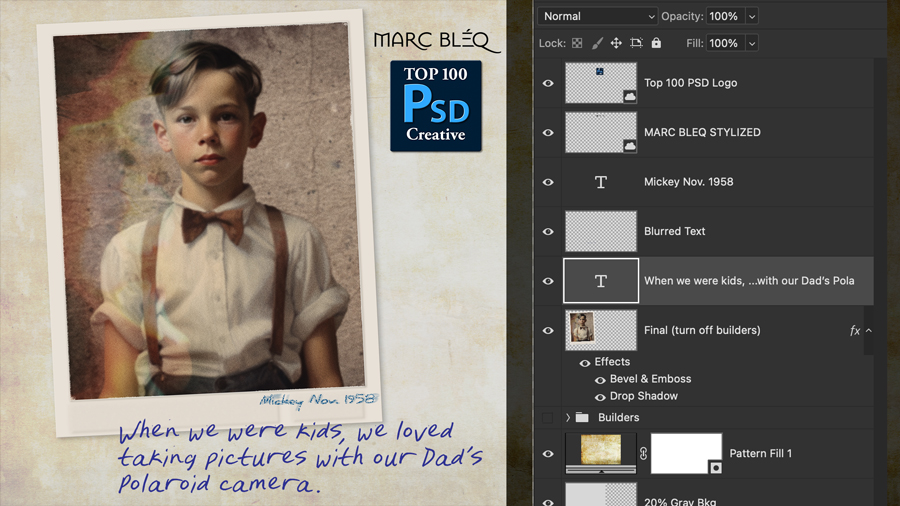Naming Layers: The Key to Organized and Efficient Photoshop Projects
Welcome back to TOP 100 PSD, your go-to resource for mastering the art of photography editing. Today, we’re delving into a fundamental aspect of Photoshop workflow: naming layers. While it may seem like a small detail, giving each layer in your project a descriptive name and abbreviated description can make a world of difference in keeping your files organized, efficient, and easy to navigate. Let’s explore why naming layers is essential and how it can streamline your editing process.
Have you ever opened a Photoshop project with dozens of layers, only to find yourself lost in a sea of unnamed, unorganized chaos? Trust us, we’ve been there – and that’s why we can’t stress enough the importance of naming layers from the get-go. By assigning meaningful names and brief descriptions to each layer, you’ll not only save yourself time and frustration but also gain valuable insights into your editing process.
Here are some compelling reasons why naming layers should be an integral part of your Photoshop workflow:
1. Organizational Clarity: Imagine trying to find a specific adjustment layer or effect buried somewhere in your project without any identifying information. It’s like searching for a needle in a haystack! By naming layers, you create a clear and intuitive hierarchy that allows you to quickly locate and identify each element of your composition.
2. Efficient Collaboration: If you’re collaborating with other photographers, designers, or clients on a project, clear layer naming becomes even more crucial. It enables everyone involved to understand the purpose and function of each layer, facilitating smoother communication and collaboration throughout the editing process.
3. Enhanced Workflow: Naming layers isn’t just about organization – it’s also about efficiency. When you can easily identify the role of each layer in your project, you can make adjustments and edits more confidently and effectively. No more second-guessing or accidentally modifying the wrong layer!
4. Documentation and Revisions: Ever needed to revisit an old project months or even years later? Properly named layers serve as a form of documentation, providing valuable context and insights into your editing decisions. This makes it easier to make revisions or pick up where you left off, even if you’ve long forgotten the specifics of your original edits.
Now that we’ve covered why naming layers is essential, let’s discuss some best practices for doing so effectively:
- Be Descriptive: Use names that clearly indicate the content or purpose of each layer. For example, instead of “Layer 1” or “Copy 3,” opt for names like “Brightness/Contrast Adjustment” or “Color Overlay – Blue.”
- Abbreviate Wisely: While it’s essential to keep layer names concise, be careful not to sacrifice clarity for brevity. Use abbreviated descriptions that are easy to understand and consistently applied throughout your project.
- Group and Organize: In addition to naming individual layers, consider organizing them into groups or folders based on their function or role in your composition. This further enhances the clarity and structure of your project, making it easier to navigate and manage.
In conclusion, naming layers is a simple yet powerful practice that can significantly improve your Photoshop workflow. By taking the time to assign descriptive names and abbreviated descriptions to each layer, you’ll enjoy enhanced organization, efficiency, and clarity in your editing projects. So the next time you open Photoshop, remember: a well-named layer is worth a thousand clicks. Happy editing!