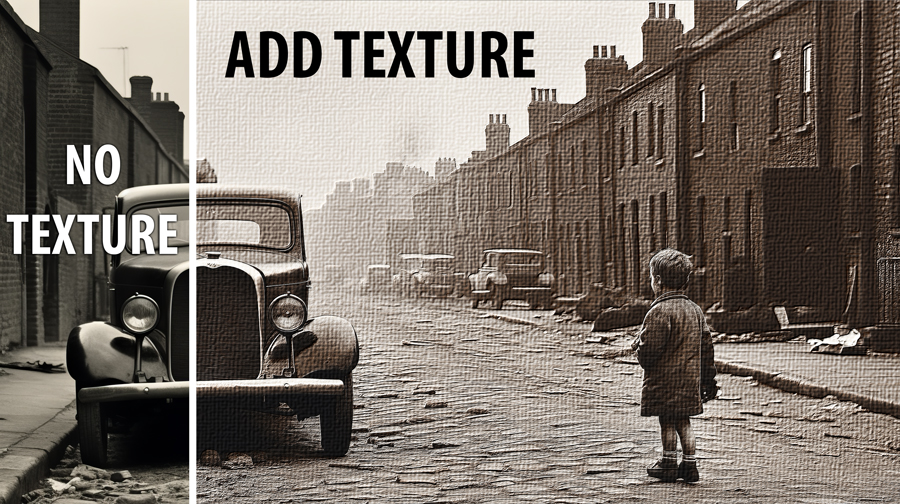Texture Time: Elevating Your Photography with Creative Textures
Welcome to TOP 100 PSD, your premier destination for mastering the art of Photoshop photography. Today, we’re diving into the exciting world of textures and how incorporating them into your editing process can breathe new life into your work, making it stand out in a sea of digital imagery. Get ready to embark on a journey of creativity and exploration as we uncover the transformative power of textures.
In the fast-paced and ever-evolving landscape of photography, standing out from the crowd is essential. With countless photographers vying for attention on social media platforms and online galleries, it’s more important than ever to find ways to make your work unique and memorable. That’s where textures come in – they offer a versatile and creative tool for adding depth, character, and visual interest to your photographs.
But what exactly are textures, and how can they enhance your photography? Simply put, textures are visual elements that add surface detail and tactile quality to an image. They can range from gritty and rough to soft and delicate, and everything in between. By blending textures seamlessly into your photographs, you can imbue them with a sense of texture, depth, and atmosphere that captivates viewers and sets your work apart.
So how do you go about incorporating textures into your editing process? The possibilities are endless, but here are a few ideas to get you started:
- Overlay Textures: One of the simplest ways to use textures is to overlay them onto your photographs using blending modes such as Overlay, Soft Light, or Multiply. Experiment with different textures – like cracked paint, distressed paper, or weathered wood – to add character and visual interest to your images.
- Create Texture Masks: Another technique is to create texture masks, where you selectively apply textures to specific areas of your photograph. This allows you to control the intensity and placement of the texture, ensuring that it enhances rather than overwhelms your composition.
- Blend and Merge: Don’t be afraid to experiment with blending and merging multiple textures to create unique effects. By combining different textures and adjusting their opacity and blending modes, you can create custom textures that complement your photography style and vision.
- Explore Specialty Textures: Beyond traditional textures like paper and fabric, consider exploring specialty textures such as light leaks, bokeh overlays, or grunge effects. These unconventional textures can add a touch of whimsy or drama to your images, elevating them to new artistic heights.
By incorporating textures into your editing process, you can transform ordinary photographs into extraordinary works of art. Whether you’re aiming for a vintage-inspired look, a gritty urban vibe, or a dreamy ethereal atmosphere, textures offer endless creative possibilities to explore and experiment with. So the next time you sit down to edit your photos, remember: it’s texture time – and the only limit is your imagination. Happy editing!